Today we’ll be streaming live from 1pm, Irish time!
Today’s Session
We got off to a roaring start with our very own camera app and image view yesterday with the Lights, Camera, Code playground.

We learned about a few new components that have been written especially for this playground: the Space, SwiftyCamera, and ImageView type. Just like our previous work in Everyone Can Code Puzzles, these types have properties and methods we can use to configure them how we like and perform certain functions.
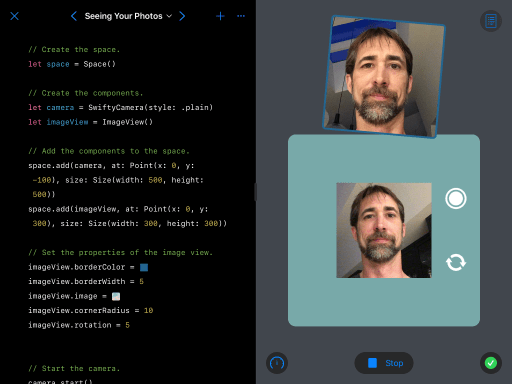
We worked with the grid of the space for laying out our camera and image view components and sizing them, which is a whole new thing for us.
It brings us closer to app development, because laying out the interface people interact with is a large part of our work, and it is often composed of multiple components.
Today we’ll continue that work and add our pictures to a photo album in the Photos the iPad.
We’ll see you at 1pm today!

















