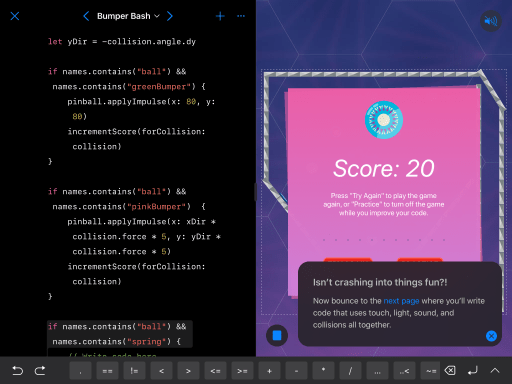📹
In case you’re missing our live sessions every week day terribly, keep in mind you can still visit any one of the videos we did over the last few months at Coding at Home.
This page has links off to the various YouTube playlists, where we’ve collected our library of content for:
- Everyone Can Code Puzzles — relive the excitement of the Everyone Can Code Puzzles book from Apple and refresh your memory on all sorts of coding techniques and tricks
- Lights, Camera, Code — a jaunt through using your iPad’s camera
- Build your own Aquarium App — building on the Lights, Camera, Code stuff, we strike out on our own to build our own app using some of the same techniques we learned with our camera exercises
- Augmented Reality — one of our huge hits, try your hand at augmenting your own reality with lunar landers, pinball games, you name it! Not a lot of coding knowledge required, but you’ll have a ton of fun!
- And so many more…
You’ll re-live all the excitement of our live sessions with all the bloopers and feed issues as we (I hope) got better and better over time.
So while we’re building the next iteration of lessons/sessions, catch up on the old!