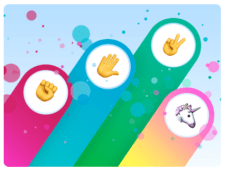Well, that was a ton of fun Thursday!
As some of the commenters mentioned, that is a daunting session. Xcode, Swift Playgrounds Author Template, mucking around in packages in the Finder, it can certainly be overwhelming.
But the goal of these sessions is to show you how you can create a playground book, for use on an iPad in Swift Playgrounds. And Thursday was definitely not for the faint of heart.
Like we mentioned in the description of the video, if you’re really creating a playground book, you’ll want to read the Swift Playgrounds documentation. That will give you loads more information on how playgrounds are structured, how your code will interact with the app when it’s running, and other cool stuff.
Part 2

Like Thursday, we’ll be using a Mac for the next session. We’ll also possibly be using an iPad, to show you how to edit on the fly on your iPad. I haven’t quite thought that one through, though, so buyer beware.
The goal of this session will be to show you an alternative way of creating a Swift Playground Book, in case the other way was too overwhelming.
We’ll monkey around with a playground book and see if we can’t cobble something interesting together.
Ask Questions
Do you have an idea for your Swift Student Challenge but have some questions?
I can try my best to answer them on the air, come along and ask during the session!