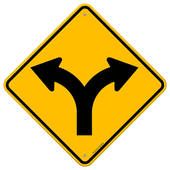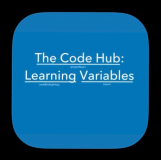We’re back again today at https://www.twitch.tv/thecodehub at 1pm Irish time!
Recap: Week Two
We covered a ton last week. We started with for loops and then moved on to variables. And then we dropped smack dab in the middle of conditionals! It was a busy week, with so, so much to remember.
We set up a discussions board with some common areas of discussion. Just register and post away! If that doesn’t work for you, you can always drop me a line or you can try joining the Code Hub’s Google Classroom with the code: mnynk52
If worse comes to worse and you need help with the lessons you can always contact me through our website.
Today’s Session: More Conditionals!
Hopefully you’ve all done your homework and we’ve got one quiz a student wrote over the weekend with some advanced features in it.

I’m going to walk through it with you. We’ll explore how the student handled answers in the quiz (including some of those more advanced moves). We’ll also take a look at how we solved problems with the code and did some real heavy-duty troubleshooting.
Conditionals, Loops, and Functions, Oh My!
There are 5 additional playground pages in Learn to Code 1 we talked about doing over the weekend, all to do with conditionals and building on our knowledge.

We’ll cover those today and see if we remember where we left off on Friday.
The Rest of the Week
This week is another big week with a lot of weighty topics, so buckle in, get plenty of sleep, eat a healthy lunch, and let’s get coding!
See you at 1pm, Irish time!