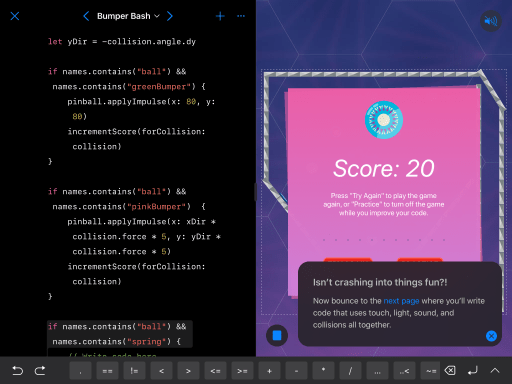Our sessions for EU Code Week aren’t just for classrooms! Just in case you were looking at all the materials, like the Using this Site in Class page, and thinking it was aimed at schools only, I added a new page: Using this Site at Home.
It’s a bit like our Coding at Home series: the video session will be designed for you to follow along, no matter the setting. If you can view the video on a big screen while you code along on a separate iPad that would be amazing, but if you only have one device at home, you just make due with what you have.
All this stuff, the site, the videos, the links, they’re all designed just to give you a bit of support to explore coding on your iPad.
Code Week, European or Otherwise

Wherever you are, you’re more than welcome to catch our sessions. Heck, we’ve got an American living in Ireland co-presenting with someone from the UK.
So if you want to follow along and try to embrace coding during EU Code Week, feel free to register your event, even if it’s your own household! We’ve got some instructions for doing so here.

So grab your iPad, sit back, relax, and get ready for some coding!